This addon enables you to add Cloudflare Turnstile to your membership registration form/page. This will prevent spam bot registration (if any).
Additionally, you can use this addon to add a CAPTCHA to the login form for enhanced security.
Table of Contents
- Step 1 (Download the Addon)
- Step 2 (Install the Addon)
- Step 3 (Go to Addon Settings Interface)
- Step 4 (Cloudflare Turnstile API Credentials)
- Step 5 (Enter the API Credentials)
- Example: Registration Form with Cloudflare Turnstile
- Adding Cloudflare Turnstile to the Login Form
- Disable the ‘Anyone Can Register’ Option of WordPress
- Spam Registration Troubleshooting
- Using an Alternative CAPTCHA Solution
- Explore All Addons/Extensions
Step 1 (Download the Addon)
Download the free Simple Membership Cloudflare Turnstile integration addon.
Step 2 (Install the Addon)
- Click on the Add New menu under the plugins interface.
- Go to the Uploader tab and upload the swpm-cloudflare-turnstile.zip file.
- Hit the Install Now button and then activate the addon.
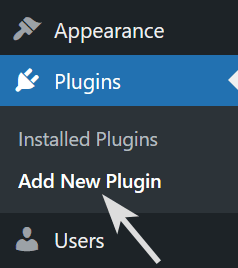
Step 3 (Go to Addon Settings Interface)
Navigate to the Addon Settings tab under the main settings menu of the Simple Membership plugin.
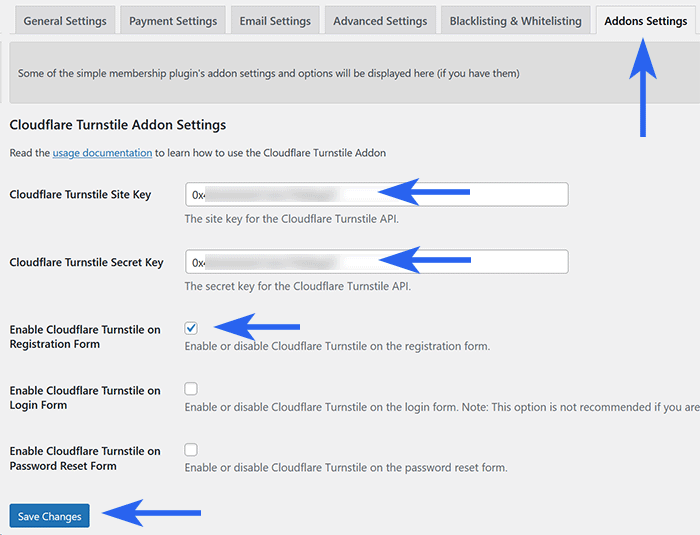
Step 4 (Cloudflare Turnstile API Credentials)
- Go to your Cloudflare Dashboard (you will need to create an account if not created already).
- Then go to Turnstile menu from the sidebar.
- Select Add widget and fill out the site name and your website’s hostname or select from your existing websites on Cloudflare.
- Select the widget mode and hit Create button.
- Copy your sitekey and secret key.
Refer to the screenshot below for guidance.

Step 5 (Enter the API Credentials)
Paste the copied API credentials into the addon’s settings interface. Enable the Cloudflare Turnstile option for your registration form and save the settings.
Now, users may be required to complete a CAPTCHA (check a tickbox) if Cloudflare determines it is necessary for that specific visitor.
Example: Registration Form with Cloudflare Turnstile
Below is a sample registration form showcasing Cloudflare Turnstile in action:

Adding Cloudflare Turnstile to the Login Form
You can optionally enable Turnstile on the member login form by checking the “Enable Cloudflare Turnstile on Login Form” option in the settings.
Disable the ‘Anyone Can Register’ Option of WordPress
WordPress allows anyone to register a user account through its default registration page. However, enabling this feature can make your site vulnerable to spam registrations. If you previously enabled it, it’s recommended to disable it for better security.
To learn how to turn off the ‘Anyone Can Register’ feature, you can refer to this tutorial.
Spam Registration Troubleshooting
If you are experiencing spam registrations despite enabling a CAPTCHA option, follow these steps to identify and resolve the issue:
- Enable Debug Logging
Turn on the debug logging feature within the plugin. This can help you analyze registration attempts, identify patterns, and determine if bots are bypassing the CAPTCHA. - Check WordPress Registration Settings
Go to WordPress Admin Dashboard → Settings → General and ensure that the “Anyone can register” option is disabled. Leaving this option enabled can allow bots to bypass membership registration restrictions. - Review API Access Settings
If you have enabled the Create members via API option, double-check if it is necessary. Some users unknowingly enable this feature when working with freelancers, who might then share the API secret, making the site vulnerable to spam registrations. If you do not require API-based registrations, disable this option. - Verify CAPTCHA Integration
- Test the CAPTCHA functionality by attempting a registration yourself.
- If the CAPTCHA is not showing up, check for JavaScript errors in the browser console, as theme or plugin conflicts can prevent it from working properly.
- Ensure that you have correctly configured the CAPTCHA keys in the settings.
- Check for Hidden Registration Forms
Some themes and plugins create additional registration forms that might not be protected by CAPTCHA.- Search for hidden or alternative registration pages on your site.
- Ensure that CAPTCHA protection is enabled for all relevant forms.
Using an Alternative CAPTCHA Solution
If you prefer, you can use Google reCAPTCHA instead of Cloudflare Turnstile. For more details, refer to the Google reCAPTCHA integration page.
Explore All Addons/Extensions
To view all available addons for the Simple Membership plugin, visit the Addons Page.