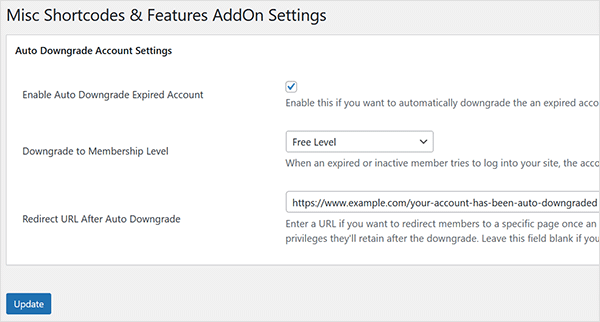The Misc Shortcodes and Features addon includes a feature that automatically downgrades expired or inactive members’ accounts to a free membership level. This ensures that premium members whose accounts have expired can still log into your site and access content available to free members.
Table of Contents
- Installing the Misc Shortcodes and Features addon
- What Happens After Auto Downgrade is Enabled
- Enabling the Auto Downgrade Feature
Installing the Misc Shortcodes and Features addon
If you want to use this feature, then download the addon from this page and install it.
What Happens After Auto Downgrade is Enabled
If a member with an ‘expired’ or ‘inactive’ account status attempts to access the site, their account will automatically be downgraded to the designated membership level.
Example Workflow: How Auto Downgrade Works
- A member’s premium membership expires – Their account status changes to ‘expired’ or ‘inactive’.
- The member tries to log in – They visit the login page and enter their credentials.
- Automatic downgrade is applied – The system detects their expired status and moves them to the designated free membership level.
- Redirection (if set) – If a redirect URL is configured, the member is taken to a specific page (e.g., a renewal page or a free members’ dashboard).
- Access is adjusted – The member can now log in and access content available at their new membership level.
This automated process ensures that members can still engage with your site, encouraging them to renew or remain active at a free level.
Enabling the Auto Downgrade Feature
After you activate the add-on, go to the settings menu labeled “Misc Shortcodes & Features“

Enable the checkbox labeled “Enable Auto Downgrade Expired Account” and select the membership level to which the account should be downgraded.
Additionally, you can specify an optional redirect URL to direct the member after the auto-downgrade is applied to their profile.